Making the Most of LinkedIn: Online Self-Branding
- Zack Arnold
- Apr 8, 2021
- 5 min read
Updated: Feb 7, 2024

Are you currently looking for a job, but don’t know how to get your name out into the industry? Job searching can be a difficult and involved process, even without the added difficulties that have been brought by the past year’s events of quarantine, remote work, and restricted travel. Luckily, with the rise in development of social networking services such as LinkedIn, creating an online process and marketing yourself to potential employers is becoming increasingly easy.
However, it can be intimidating to open the site and not know where to start with all of its different features. Whether this is your first time hearing about LinkedIn or you’ve been grappling with the site for a bit of time now, we’ve compiled some tips to help you make the most of LinkedIn.
Choose the Right Profile Picture
The profile picture might seem like a comparatively insignificant part of your profile overall, but first impressions are very important. Your profile picture on LinkedIn is akin to a “headshot” of sorts—an image of yourself that has the potential to attract or repel, and can send a strong message to potential employers right away based on how put-together and professional you appear. There is more to selecting the right profile picture than simply using a picture of your face, however. For one, anyone can dress down, so it’s important to capture a photo of yourself ideally in formal or business-casual attire to show that you really mean business. You should also preferably use a recent picture—one that looks like the current you—so that employers could match it to your face if they were to meet you the next day. Try to aim for a profile picture that has a resolution quality of around 400 x 400 pixels, and make sure your face is the only one in the photo, and is centered, in focus, and large enough to be clearly visible. Don’t use outdated pictures, or low-resolution portraits; present yourself in the best, most accurate light possible. Even changes as small as dying your hair or getting eye glasses can throw off employers, which can cause them to lose trust in your credibility as a candidate.
Taking Full Advantage of the Headline and Summary Sections
LinkedIn offers the “Headline” space for users to fill in their current job title and employer, and most people use this space for exactly that. However, in order to really take full advantage of every aspect of LinkedIn, you should go beyond just writing your job. Go into more detail in your Headline about what it is that you do and why, what drives your passions, and in general traits and motivations that would make you stand out to an employer as a great hire. You can expand on these things in your Summary section, which many people actually leave blank. Take this opportunity to set yourself apart and tell your story in an attention-grabbing way. Remember, the Headline and Summary are the first things an employer sees on your LinkedIn, so make them count.
Buzzwords vs. Keywords
When creating an online personal brand, it’s always important to understand the audience you are marketing to, and include relevant keywords in your profile that will make you more likely to pop up in candidate searches. Depending on the field and type of job you are trying to reach, these keywords will vary. Do proper research into your field and, if applicable, your desired company. Make sure to list your key skills (LinkedIn provides a specific feature for this). At the same time, however, take care that you’re not overpopulating your precious text space with buzzwords. Buzzwords are vastly different from keywords—they are words and phrases that seem generally appealing at first glance but are actually overused to the point of being trite and, in many instances, a turn-off for employers. Some examples include “leadership,” “passionate,” “innovative,” and “experienced.” If these are indeed traits that describe you, the key to communicating them to an employer is not to just list words, but to truly convince the employer of your abilities by showcasing your skills through your profile. Remember the golden rule: show, don’t tell.
Expand Your Network Through Endorsements & Recommendations
An important thing to remember about networking is not only to connect with people you deem useful to furthering your own career, but also to offer them your skills and assets in return. Alongside keeping track of responding to your LinkedIn messages and keeping your page up to date, make sure to engage with the Endorsement and Recommendation features offered by LinkedIn. Users can “Endorse” certain skills of other users, and the more Endorsements you receive on certain skills, the more visible they are to employers viewing your profile page. The “Recommendations” feature takes this a step further by making it easy for you to reach contacts and request recommendations for certain jobs. But while you’re sending out Recommendations requests and soliciting Endorsements, don’t forget to manage them, too. Ultimately, your goal is to appear a great fit for your desired field, so receiving endorsements on a less important skill can push it up higher than more relevant skills, skewing your page. Fortunately, LinkedIn allows you to choose which Skills you wish to display and which to hide, so be wise in your decisions.
Don’t Dismiss LinkedIn’s Courses & Quizzes
While these may seem like a more trivial or random aspect of LinkedIn, engaging with features like a skills assessment quiz and the courses offered by LinkedIn Learning can help strengthen your profile significantly. You will be able to discover which skills are your strongest, and which you should refine to appear more attractive to your desired employer(s). Completing courses on LinkedIn Learning also allows you to add course certificates to the Learning history section of your profile, which further shows employers your passion for knowledge and commitment to learning and bettering yourself.
Interact with the Posts Feature
Marketing yourself doesn’t end at your profile page. LinkedIn also functions as a sort of social media, like Instagram or Twitter. Take advantage of its posting feature to share relevant material and promote yourself, follow professionals in your industry to keep up with the latest news and trends and to connect with potential employers, and interact with companies and employers through liking and commenting on their posts.
In the nearly 20 years that it’s been around, LinkedIn has consistently provided services to help job seekers and employers alike market themselves and their brand, and easily connect with each other online. Today, LinkedIn is one of the most widely used networking sites and is a perfect place to start to build and promote your own personal brand, and start telling your story to future employers. We wish you the best of luck in crafting your LinkedIn profile, and in your overall job search!




Comments